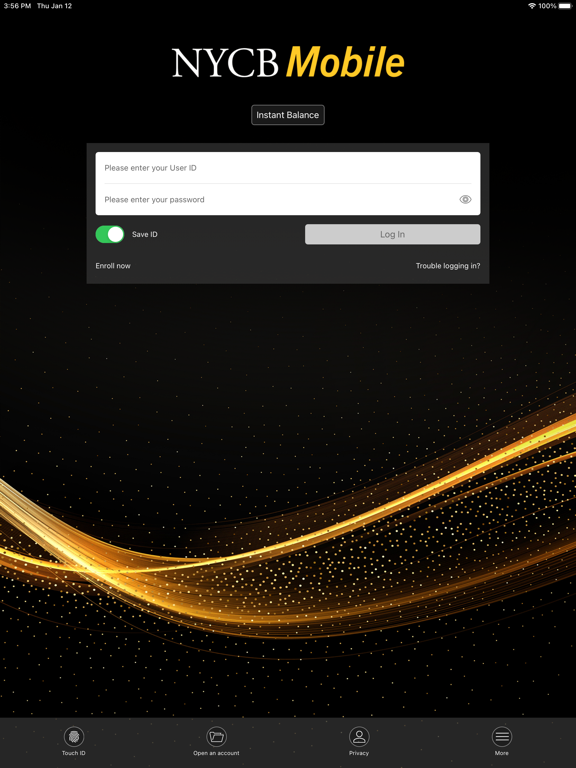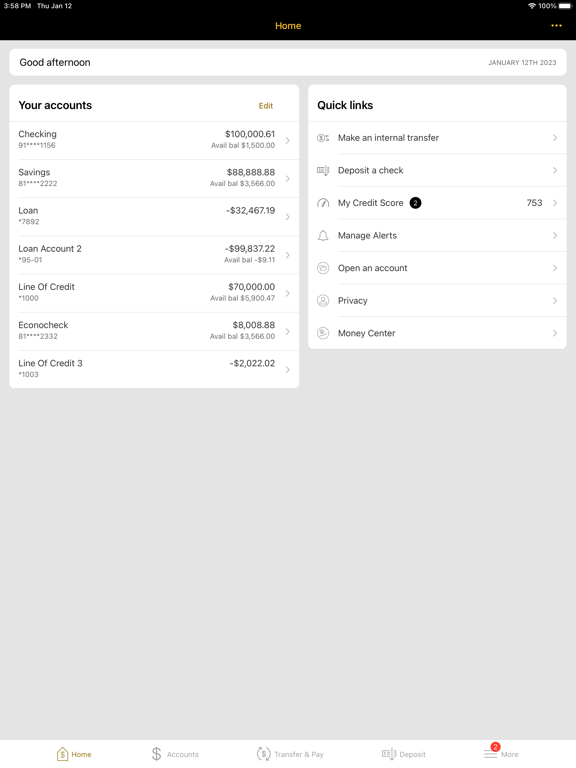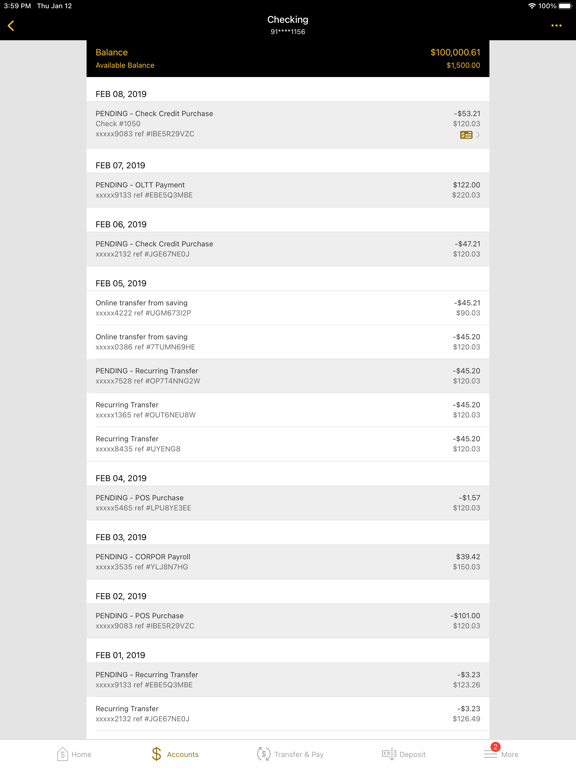Flagstar Mobile Banking app for iPhone and iPad
Developer: New York Community Bank
First release : 14 Dec 2015
App size: 142.23 Mb
Manage your money on the go with Flagstar Mobile Banking*.
ON DEVICE ENROLLMENT:
-Enroll for mobile banking and online banking directly from Flagstar Mobile Banking.
-Once enrolled, you can use the credentials created to access both online banking and mobile banking.
MANAGE YOUR ACCOUNTS:
- Instant Balance - No need to even log in.
- Fingerprint Login and Face ID - With compatible devices, now logging in has never been easier.
- Mobile Alerts - Stay in touch with your finances by using account and security alerts.
- Check Account Balances - Manage your accounts with real-time access to balances, transactions,
and account activity.
- Bill Pay - Pay your bills, view your e-Bills, and schedule payments.
- Send Money with Zelle® - Send money to people you know, no matter where they bank.**
- Mobile Deposit - Deposit checks easily and securely from anywhere at any time.***
- e-Statements and check images - View your account statements and cleared checks from your phone when its
convenient for you.
- My Credit Score - Get instant access to your credit score, credit report, and more.
- Card Controls - debit card management and spend tracking functionality.
For more information visit us at flagstar.com.
Disclosures
*Not all devices supported. Available for eligible personal and business deposit account customers only.
** ©2024 Early Warning Services ,LLC. All rights reserved. Zelle® and the Zelle® marks are property of Early Warning Services ,LLC. Eligible U.S. bank account required.
***Not all devices supported. Personal customer checking and savings accounts only. Accounts must be in good standing.
Latest reviews of Flagstar Mobile Banking app for iPhone and iPad
This app is great for NYCB customers. It provides quick access to your account balance and transfer history. I havent tried out the check depositing feature, but thats certainly a welcome feature. Ive noticed that the app doesnt support the iPhone 6/6 Plus screen size, despite these resolutions approaching their two-year anniversary. It would also be nice to see Touch ID support; this would require the password to be saved on the device, but can still be implemented securely. The app also remains signed in and unlocked when you switch to other apps, until the app times out from inactivity. It should probably lock itself after losing focus.
Camera deposits are nice (but limits are too low for me). The app thinks every phone is a 3-year-old iPhone 5, showing the wrong keyboard and oversized UI if you attempt to use it on any current iPhones, or even last years models. How can this be, for a brand new app? No TouchID support means the app is impractical to use unless you give your account a really simple password suitable for a phone keyboard. Which would be less secure and a bad idea, not to be encouraged. Again, how can such a basic security feature be missing on such a recent app?
No way to store your banks routing number or pay my mortgage ! I cant believe this doesnt exist. Ridiculous !
Theres a cap on the mobile deposits which makes it fairly useless. Other banks allow you to change it where NYCB doesnt. App is nice to get balance. but doesnt allow any information stored which is a bit of a hassle as well. If mobile deposit actually was useful enough where I could deposit a paycheck it would be helpful.
Does what a banking app should do.